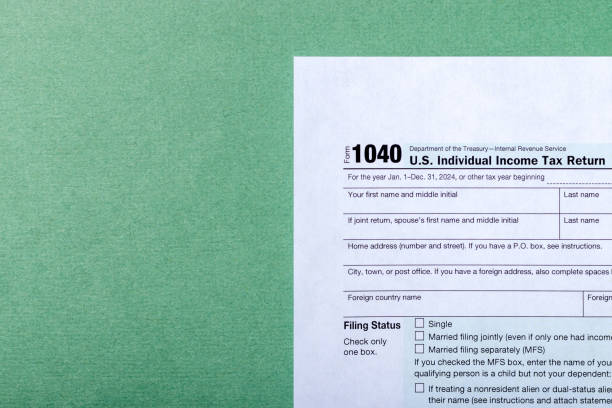RedGear Technologies — TaxWorks Tax Planner
800-230-2322
www.taxworks.com
From the October 2012 review of professional tax planning systems.
Best Fit: Small tax-focused practices using TaxWorks who want an integrated tax estimation and scenario testing tool that can help clients prepare for potential liability changes.
Strengths:
• User friendly interface
• Adjustable inflation projections
• Affordable price-point
• Direct integration with TaxWorks
Potential Limitations:
• State support is limited to generic worksheet
• Basic report customization options
• Limited external integration
The TaxWorks Tax Planner system provides a simple add-on scenario testing tool that can be used to see the effects that a variety of factors would have on a client’s tax liabilities for up to five years. The program can be used as a stand-alone utility, but is primarily designed as an integrated addition to the TaxWorks professional tax preparation program, and is included with the top level TaxWorks bundles.
Basic System Functions: 4 Stars
Installation of TaxWorks is quick and users can be working on a tax plan within a couple of minutes. The program opens into a spreadsheet view window that displays five years of editable columnar data, such as filing status, income types, including Sch. C and D income, adjustments, deductions, credits and exemptions, other taxes, and refund or tax due.
When working within client plans, users can access worksheets for each of these areas by simply clicking the data field on the spreadsheet view. The worksheets open into a new window and offer similar drill-down into additional worksheets, such as for taxable social security, rents, pensions, etc.
The program can be used to manage any number of clients, by any number of staff at a firm. It uses the basic Windows file structure for client lists, providing little in the way of search, sort and filter options.
The system’s main navigation menu includes icons for printing, creating a PDF version, copying and pasting, accessing client and firm data, a quick calculator, a data bridge, user preferences and a generic state tax worksheet. The preferences function is used to set default inflation rates, directory locations and state worksheet functions. The system does not offer user-specific customization options.
Core Tax Planning Features: 3.5 Stars
Tax Planner creates client tax plans out to five years, with automatic calculations for phase-out limitations, exemptions, credits, AMT, ACG, lump sum payments and underpayment penalties. Users can easily see the difference that a potential change in filing status will have on a return with one click on a selection list.
As noted previously, the system allows users to adjust for the effects of potential inflation on various parts of a client’s return, including exemptions, FICA limits and deductions that are tied to inflation rates. The program includes a generic state worksheet that can be tailored to the state of each client, but the system does not offer built-in state rates, deductions and credits.
Reporting: 3.75 Stars
Various reporting related tools in Tax Planner enable users to generate individual or groups of client worksheets, and a copy/paste function makes it easy to move columnar data into Excel. Built-in customization options are somewhat limited and focused on field selection. The system does not include options for adding graphical elements into reports, but this can be done in Excel if data is first transferred out.
All reports, plans and worksheets can be generated into PDF format, with masking of TIN/SSN and other sensitive information. When integrated with the tax compliance system and the optional ArkWorks Pro document management program, users have access to storage, organization, annotation and other paperless office functions, including direct emailing of client documents. The company does not offer online portals for collaboration.
Import/Export/Integration: 3.75 Stars
In addition to direct integration with the TaxWorks preparation program and ArkWorks Pro for document management, Tax Planner offers PDF output of all client plans, as well as copy/paste functionality with Excel. For tax research, users can access the TaxWorks Institute.
Help/Support: 4.5 Stars
Built-in support functions include a help utility, tax preparation guides, plus Welcome, What’s New and Getting Started sections. The company’s online support site provides tips, news, a blog, FAQs, videos, user guides and training options. Live technical support and system updates are included with pricing, and can be downloaded from the support website, but not automatically scheduled for download. The program supports all modern versions of Windows.
Summary & Pricing
The TaxWorks Tax Planner offers a quick tax planning tool that provides projections for five years, with built-in calculations for federal tax rates, exemptions, credits and other factors, and provides a generic state worksheet that can be tailored to specific state requirements. The system is a best fit for firms using the TaxWorks professional compliance system. It costs $495 for a license that allows use by all staff in a firm. Discounts are often available, and the program is included in some of the TaxWorks preparation bundles.
2012 Overall Rating: 4 Stars
Thanks for reading CPA Practice Advisor!
Subscribe Already registered? Log In
Need more information? Read the FAQs
Tags: Tax Planning